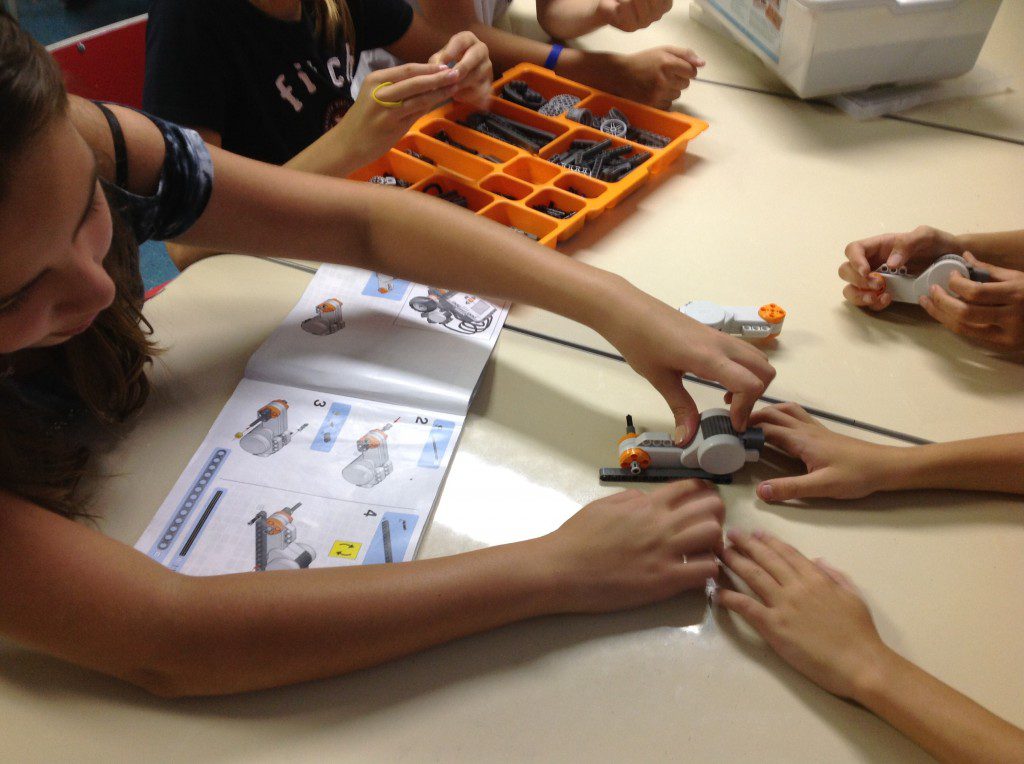Lego Mindstorm is a robotics construction set that provides learners with a fun, practical approach to learning computer programming. Included in each set (whichever version you get) is a ‘brick’ computer that controls the system, a set of sensors and motors, as well as lego parts to create the mechanical system. We have recently been running a series of lessons using the robots with Class 3 (4th graders/Year 5), and it’s proven to be a memorable learning experience.
Children were put into groups, and within each group, the following roles were assigned:
- The role of the Reader is to read the instructions from the manual carefully, and then communicate these instructions to the Identifier and Builder.
- It is the job of the Identifier to find and sort the pieces for each stage of building the Lego Mindstorm robot.
- Finally, it is the responsibility of the Builder to assemble the pieces together.
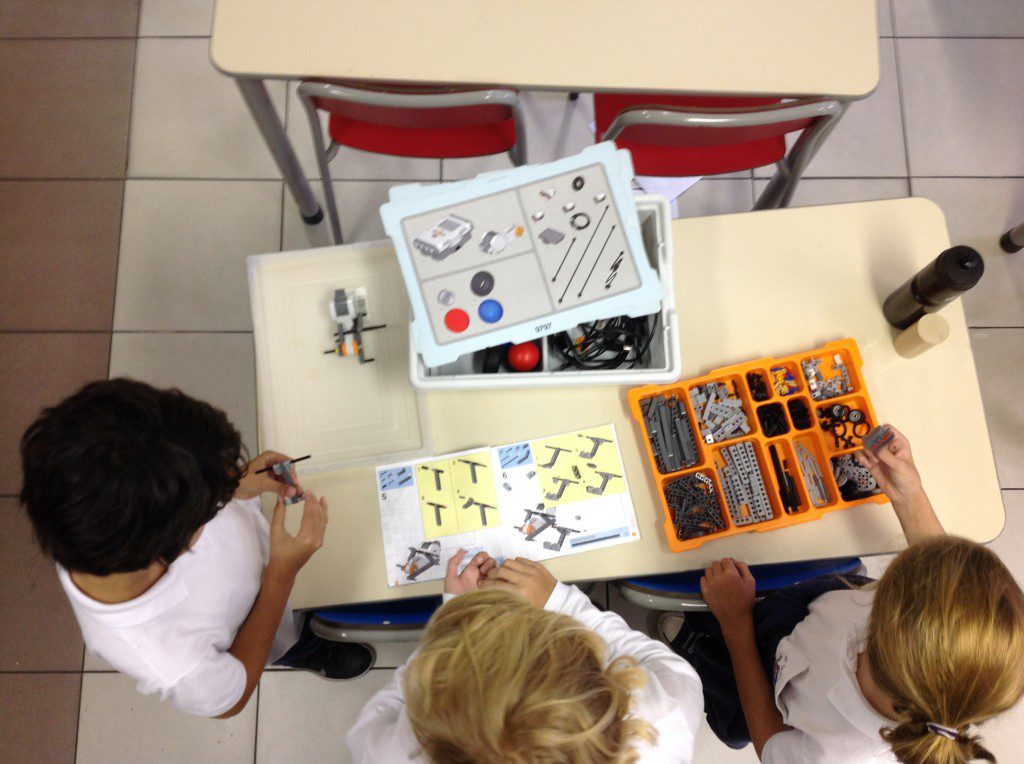
By organising the groups in this way, each learner gets the opportunity to develop a different skill – e.g. communication, listening, collaboration or resilience. Children then continue this activity over the course of a few lessons, and each lesson their role is changed to allow everyone the opportunity to develop a broad skillset. By doing so, the process of just building the robot itself (before any programming is done) becomes a worthwhile experience for all.
In order to assist students with this process, I made a Stop Animation video (it also helped me learn to build the robot myself!):
Once built, the students take their robots to the labs in order to start programming. The robots are connected to the computers via USB, which can then start to be programmed using the Lego Mindstorm NXT software. This makes use of simple drag and drop programming blocks that the children are already quite familiar with from having played Blockly programming games. The software is easy to use, as it’s very visual, includes lots of video tutorials and provides clear instructions on how to get the robot to do different things. The tasks on the software are presented in numerical order of complexity with really easy tasks first – for example, how to program the robot to display a smiley face, how to get the robot to say “hello”, how to get the robot to spin, etc. As the children learn to program the robots to perform simple tasks, they can chop and change the code in order to get the robots to perform increasingly complex actions, involving a range of different movements, sounds and images on the screen.
In just minutes, the different groups had grasped how to program their robots. By the end of just one session, they had created all sorts of different programs using Lego Mindstorm NXT, and it was fun for everybody to then watch the robots in action. (I recorded this short video clip below to provide a glimpse of one robot in action after it had been programmed by the children).
Lego Mindstorm provides the perfect opportunity to get children involved in a group project in which they can easily see for themselves the value of programming. Creating a robot from scratch is not easy, but the sense of accomplishment after it’s built makes it worth the time and effort.