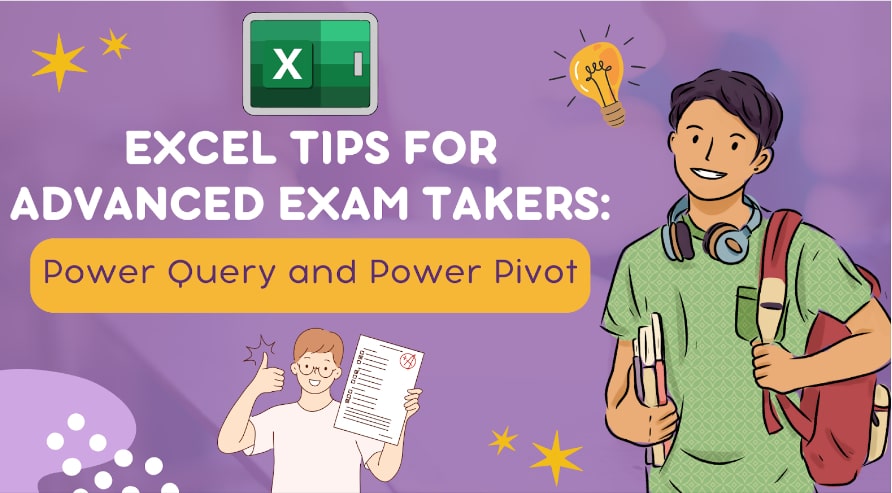
Microsoft is one of the pioneers of creating productivity applications. The different software included in Microsoft Office has been part of the corporate office for decades now. The significance of these productivity applications has made it mandatory for newcomers to learn how to use them. Excel is the top Microsoft software used in offices.
Learning how to use Excel can be pretty easy with the different Excel courses available online. But, you need to commit yourself to learning all the tips and tricks that are required to improve your work efficiency.
Excel is a tool used for analyzing, visualizing, and transforming data in multiple ways. It is a quick way of dealing with a lot of data. Excel formulas can be utilized to present data analysis.
Learning different Excel functions and shortcuts is vital to mastering this tool. This becomes even more crucial if you are preparing for an advanced exam.
Read the whole article to learn about different Excel techniques. We will focus on the two Excel add-ons Power Query and Power Pivot especially.
Understanding Power Query
Power Query is a powerful Microsoft Excel add-on that you can use to gather data and change it in multiple ways. The different functions of Power Query include gathering data, transforming it according to your requirements, and then loading it to appear simpler for analysis. You should have full command of the Power Query if you are attempting to take a Microsoft Excel exam.
Benefits of Power Query
There are multiple benefits of this highly-sought after Excel add-in. It makes the process of data presentation much simpler. Additionally, it can save you time by helping you organize large sums of data with a few commands.
Getting Started With Power Query
The following are the steps you need to follow to get started with this tool:
- Open Excel and go to the “Data” tab
- Click on the “Get Data” button
- Now choose your data source
- Use the Power Query Editor for any changes you want to make to your data
- Lastly, load your data for presentation
Understanding Power Pivot
Power Pivot is an Excel tool used to analyze humongous sums of data containing millions of rows. This tool not only enhances your ability to analyze the data, but you can also make changes to large amounts of data very simply. The Data Analysis Expressions (DAX) tool can be used for this purpose.
Why Use Power Pivot?
This tool is designed to deal with large amounts of data that are complex as well. It has the power of managing, analyzing, and making changes to data on a huge scale. People who are looking to get a Microsoft Excel certification exam should also know how to use this tool.
Creating a Data Model With Power Pivot
The following are simple instructions to create a data model with Power Pivot:
- Check if the Power Pivot add-in is enabled, if not, enable it in Excel
- Import or connect relevant data sources using Power Query
- Define the relationships between tables
- Now, use the DAX language to create calculated tables for your data
- Finally, use this tool to create PivotTables and PivotCharts
Excel Tips for Advanced Exam Takers
If you are looking to take an advanced Microsoft Excel exam, you should know the basics of using this productive software. Knowing answers to questions like how to remove duplicates in Excel, how to lock cells in Excel, and what is Excel spreadsheet is vital before taking a Microsft Excel exam.
The following are a few tips that will give you a headstart in your preparation for an Excel exam.
Keyboard Shortcuts
Being quick in Excel will take you a great headstart with anything. You can impress your boss by finishing tasks quickly. Keyboard shortcuts in Excel are a great way to get your work done quicker.
Example: Ctrl + C and Crlt + V are both shortcuts for copy and paste respectively.
Image Source: businesscomputerskills.com
Advanced Formulas and Functions
There are multiple formulas and functions in Excel online that will save you a lot of time. You should be aware of all these before taking an advanced Excel exam. The following are some of these functions and formulas:
- Use VLOOKUP and HLOOKUP to find data in complex datasets
- SUMIF and COUNTIF will help you perform specific calculations
- The functions IF, AND, and OR are designed for performing logical operations
Troubleshooting
You should know how to troubleshoot common issues happening in your Excel spreadsheet. A common way to troubleshoot the issue of slow file speed, try closing and reopening the file.
Automating Tasks
Excel is all about productivity and you should maximize it to the fullest. The Excel macros let you automate repetitive tasks. Knowing how to automate tasks in Excel will save you time.
Managing Complex Data
Basic knowledge of Power Quest and Power Pivot is enough for you to be able to manage complex data in Excel. You need to learn how to analyze and present large sets of data in Excel.
Advanced-Data Analysis Tools
It is important to know how to use advanced tools for analyzing data in Excel. This knowledge will enable you to present the data effectively. The data presentation should be easy and simple.
Knowledge About Add-Ins
One other key requirement is the knowledge of popular Excel add-ins. This knowledge will enable you to perform some very powerful tasks and speed up many processes.
Concluding thoughts…
Excel has been a critical player in the productivity industry for well over 3 decades now. It has evolved in a unique way to adjust itself to corporate and office requirements. Anyone should have the basic knowledge of this sophisticated tool in the world of technology.
The two add-ins of Excel, Power Query, and Power Pivot, are vital to managing data in multiple ways. You can use these two to change and present data.
Advanced exam takers of Excel need to know about several things related to Excel. We discussed most of these things and provided you tips to help you get that Microsoft Excel certification.



