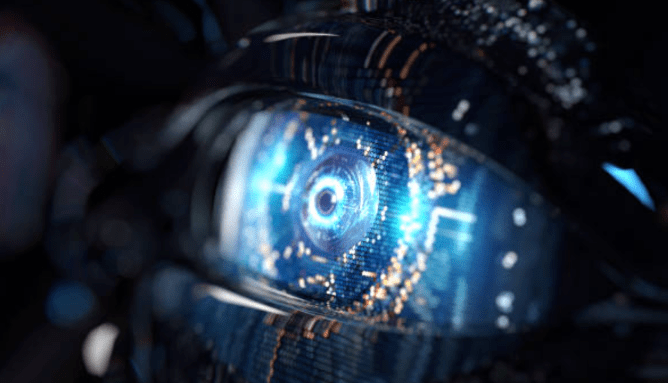
AI video resolution enhancer is a cutting-edge technology that utilizes artificial intelligence to upscale and improve the quality of videos. By employing advanced algorithms, AI video resolution enhancer can enhance the resolution of low-quality or low-resolution videos, resulting in sharper and more detailed imagery. This innovative tool is revolutionizing the way we view and edit videos, allowing content creators, filmmakers, and videographers to transform ordinary footage into high-definition masterpieces.
Unlike traditional methods of upscaling videos, which often lead to pixelation and loss of quality, AI video resolution enhancer employs deep learning techniques to intelligently analyze and enhance each frame of the video. This process enables the tool to generate new pixels and enhance existing ones, resulting in a visually stunning final product.
One of the key advantages of using AI video resolution enhancer is its ability to upscale videos without sacrificing quality. Whether you’re working with standard-definition footage or older archival material, AI video resolution enhancer can help you bring those videos into the high-definition era. Additionally, the technology is constantly evolving, with new algorithms and models being developed to further improve video enhancement capabilities.
In summary, AI video resolution enhancer is a powerful tool that leverages artificial intelligence to enhance video resolution and quality. By utilizing advanced algorithms and deep learning techniques, this technology can transform low-resolution videos into high-definition masterpieces, making it an invaluable asset for content creators looking to elevate their video production quality.
How AI Video Resolution Enhancer Works
AI Video Enhancer works by utilizing advanced algorithms to analyze and enhance the quality of a video. The process involves upscaling the resolution of a video, which increases the number of pixels, resulting in sharper and clearer images.
The AI technology used in these enhancers is trained on a vast amount of data to understand patterns and details in images. When a low-resolution video is provided to the AI enhancer, it compares the visual elements with its database and generates new pixels to fill in the missing information.
By applying complex mathematical calculations and image processing techniques, AI Video Resolution Enhancer is able to intelligently predict and add details to the video, resulting in a higher resolution output. This technology can significantly improve the overall quality of the video, making it appear more vibrant and lifelike.
One of the key advantages of AI Video Resolution Enhancer is its ability to enhance videos in real-time, allowing for quick and efficient processing. This makes it an ideal tool for professionals who require high-quality videos for their projects.
Overall, AI Video Resolution Enhancer works by harnessing the power of artificial intelligence to analyze and enhance low-resolution videos, providing users with an effective solution to improve the quality of their visual content.
Top AI Video Resolution Enhancer Tools
When it comes to enhancing the resolution of your videos with AI technology, there are a few standout tools that can help you achieve professional-quality results.
- UniFab – This popular tool uses machine learning algorithms to analyze and upscale your videos while maintaining sharp details and reducing noise. Its user-friendly interface and powerful AI technology make it a top choice for many content creators.
- Topaz Labs Video Enhance AI – It is a cutting-edge video upscaling software that uses artificial intelligence to enhance and enlarge footage. It excels at restoring low-resolution videos by increasing detail and quality up to 8K resolution. The tool offers various AI models tailored for different types of video content, such as home movies, commercials, and film footage, providing users with intuitive controls for achieving professional-level clarity and sharpness in their videos with minimal effort.
- Dandere2x – Another excellent option for AI video resolution enhancement, Dandere2x offers impressive upscaling capabilities and a wide range of customization options. With its fast processing speed and high-quality output, this tool is perfect for both beginners and advanced users.
- VEGA AI – VEGA AI is a versatile software that not only enhances video resolution but also optimizes colors, contrast, and sharpness. Its intuitive interface and advanced AI algorithms make it a reliable choice for achieving professional-looking results in a fraction of the time.
- LetsEnhance.io – This cloud-based platform uses cutting-edge AI technology to enhance the resolution of your videos with just a few clicks. With its fast processing speed and customizable settings, LetsEnhance.io is a convenient and efficient option for improving the quality of your video content.
Overall, these top AI video resolution enhancer tools offer a combination of advanced technology, user-friendly interfaces, and impressive results. Whether you’re a content creator, filmmaker, or video enthusiast, these tools can help you take your videos to the next level with ease.
Choosing the Right AI Video Resolution Enhancer
When it comes to selecting the perfect AI video resolution enhancer for your needs, there are several factors to consider. Firstly, you will want to look at the features offered by each tool. Some AI video resolution enhancers may offer advanced editing options, while others may focus more on ease of use.
Consider the compatibility of the tool with your existing software and hardware. It’s essential to choose an AI video resolution enhancer that seamlessly integrates with your current setup to avoid any compatibility issues.
Another crucial factor to consider is the level of customer support provided by the tool’s developer. Ensure that the AI video resolution enhancer you choose comes with reliable customer support options in case you encounter any issues or need assistance.
Additionally, take into account the cost of the AI video resolution enhancer. While some tools may be more expensive, they may offer advanced features that justify the price. On the other hand, there are budget-friendly options available that still provide excellent video enhancing capabilities.
Lastly, read reviews and seek recommendations from other users to get an idea of the performance and reliability of the AI video resolution enhancer you are considering. By taking these factors into account, you can choose the right AI video resolution enhancer that best fits your needs and enhances the quality of your videos.
Tips for Enhancing Video Resolution with AI
Enhancing video resolution with AI technology has revolutionized the way we consume and create visual content. By utilizing advanced algorithms and machine learning, AI video resolution enhancers can dramatically improve the clarity and sharpness of videos. Upgrade your visuals with the UniFab All-in-One. If you’re looking to take your video quality to the next level, here are some expert tips for enhancing video resolution with AI:
- Choose the Right Tool: When selecting an AI video resolution enhancer, make sure to choose a tool that is known for its reliability and effectiveness. Look for software that offers a variety of features and customization options to suit your specific needs.
- Adjust Settings Carefully: Before enhancing your video resolution, take the time to adjust the settings carefully. Experiment with different parameters such as sharpness, contrast, and brightness to achieve the desired results.
- Use High-Quality Source Material: The quality of your source material plays a significant role in the final output. To achieve the best results, start with high-resolution videos that are clean and free of noise or artifacts.
- Consider Output Format: When enhancing video resolution with AI, consider the output format you intend to use. Make sure to choose a file format that is compatible with your intended platform or device.
- Monitor Processing Time: Depending on the length and complexity of your video, the processing time for enhancing resolution with AI can vary. Keep an eye on the processing time and make adjustments as needed to optimize efficiency.
By following these tips, you can elevate your video content to new heights with AI video resolution enhancers. Unlock the full potential of your videos and wow your audience with stunning visual quality.



