Post-it notes are a key part of my teacher toolkit as well as being an excellent example of appropriate technology in the classroom. Small pieces of paper with a strip of glue on the back, the simplicity and versatility of Post-it notes mean that they can serve multiple functions in the classroom and are great resources for learning in general. I list here five main ways that I use Post-it notes to facilitate teaching and learning:
1. Classroom management – As shown in the photos, Post-it notes are an ideal size to mark out seating arrangements. For younger children (8 years and below), I use them on the carpet (for the introductory part of a lesson, plenary or story time) and on the floor outside the classroom to indicate where children should sit when lining up. This simply saves time, as children know straightaway where to sit. The Post-it notes do inevitably wear away after a few weeks (even after taping them into place), but students will remember the seating arrangement well before then.



2. Assessment – At my school we regularly use Post-it notes for what the International Primary Curriculum calls a “Knowledge Harvest”. We ask students to use Post-it notes to write down what they already know and what they want to learn about a topic. The information provided can be useful for lesson planning. It also means that we can create a mind-map at the beginning of a new topic and add to it throughout the unit, demonstrating to the students how their learning is progressing. I often use Post-it notes in literacy lessons for example, so that students can write new words that they learn and to help them practise spellings. We then have what I call a “mobile working wall” for students to share new vocabulary with the rest of the class.
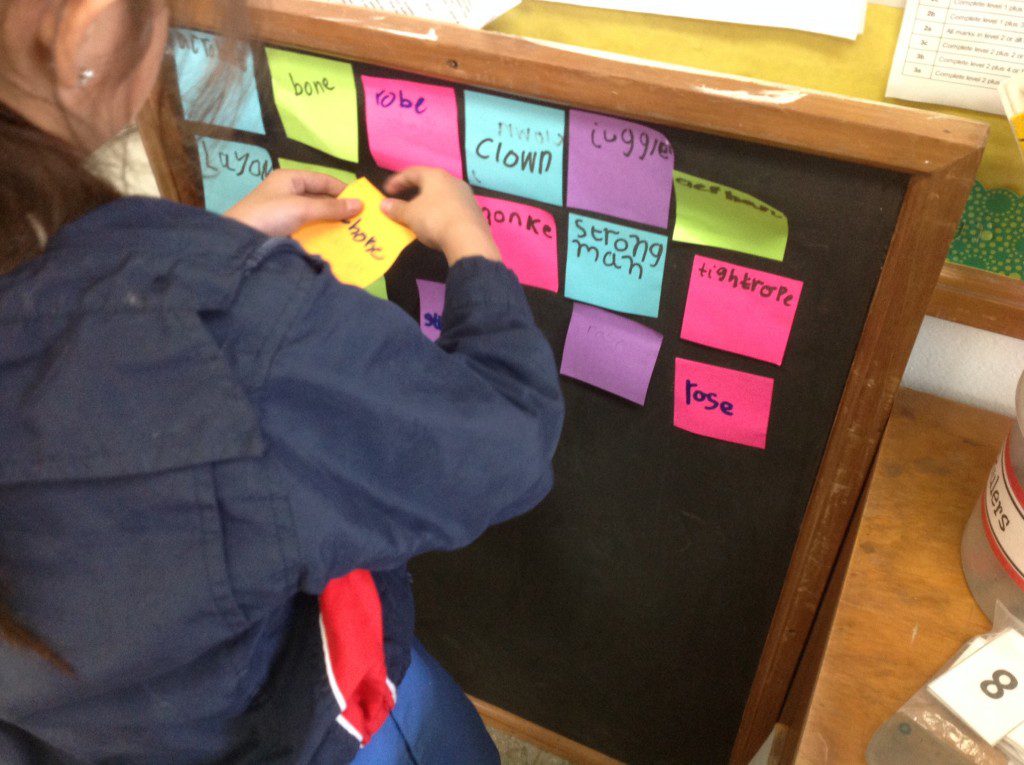
3. Storyboards – On the subject of literacy, Post-it notes can really help with students’ creative writing. By being able to easily move their ideas around on paper, Post-it notes provide an effective way to structure the plan of a story. This is something that we do with students at the planning stage for story writing.
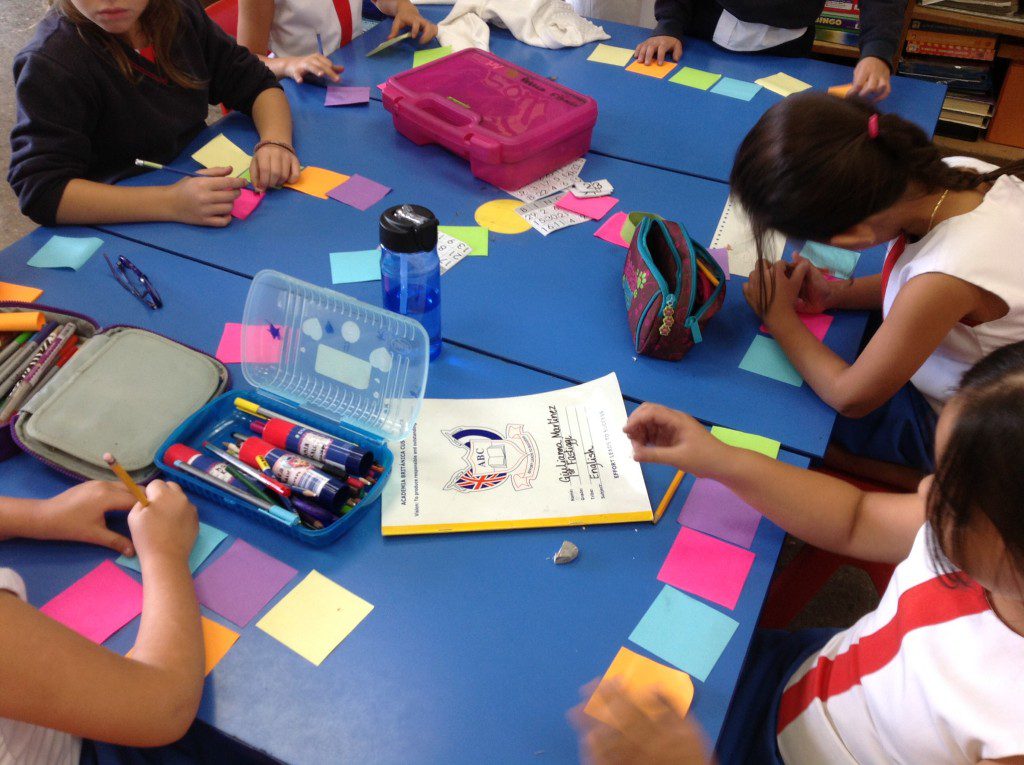
4. Reminders – I have an ongoing to do list that builds up throughout the week. I use Post-it notes to keep track of all my commitments and then stick them on my computer monitor, so that I won’t forget. I use the same logic with my lesson plans. For each lesson I write a series of prompts for myself on a single Post-it, which helps remind me of the key activities and learning outcomes that I want for a particular lesson.
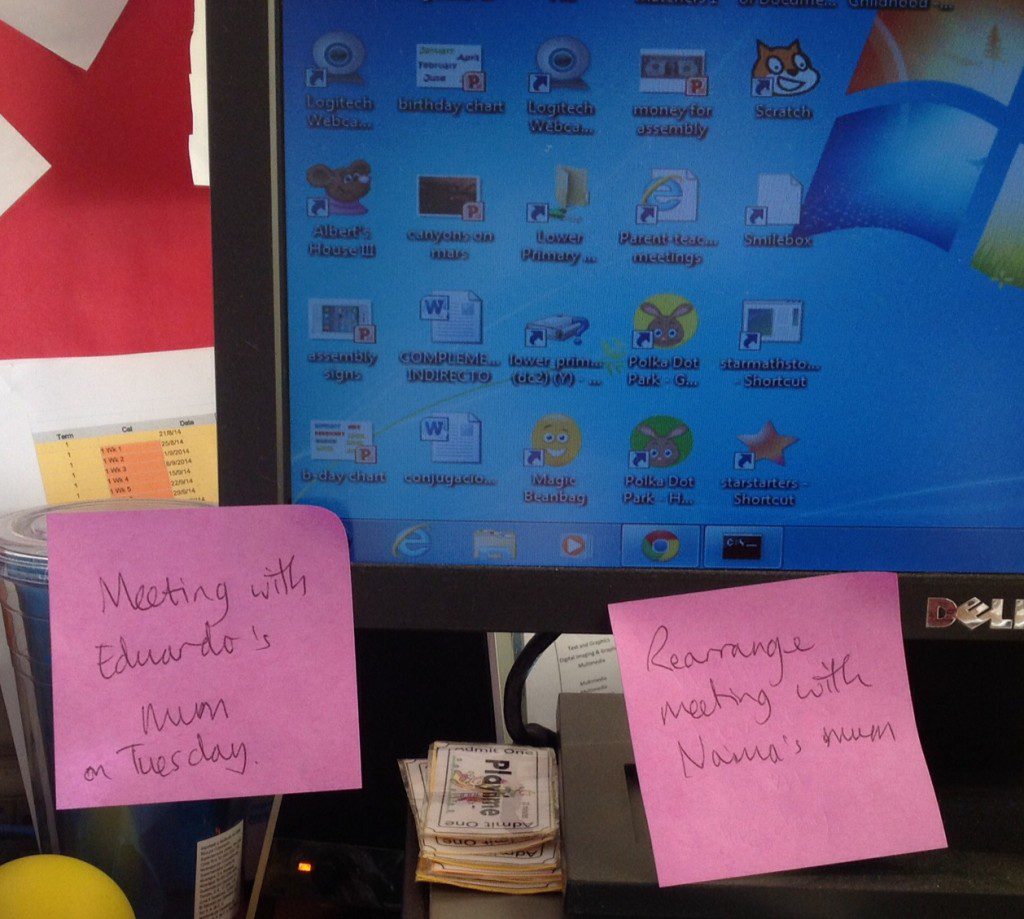
5. Digital Post-it notes – It’s no surprise that the benefits of Post-it notes have been transferred to a digital format. My go to iPad app is iCardSort, which I used a lot when I was studying for my Masters. It’s a fantastic way to get all your ideas out in one place, and it’s an easy way to colour code revision material. This makes the app particularly useful for “concept mapping”, a way of organising information to facilitate learning.
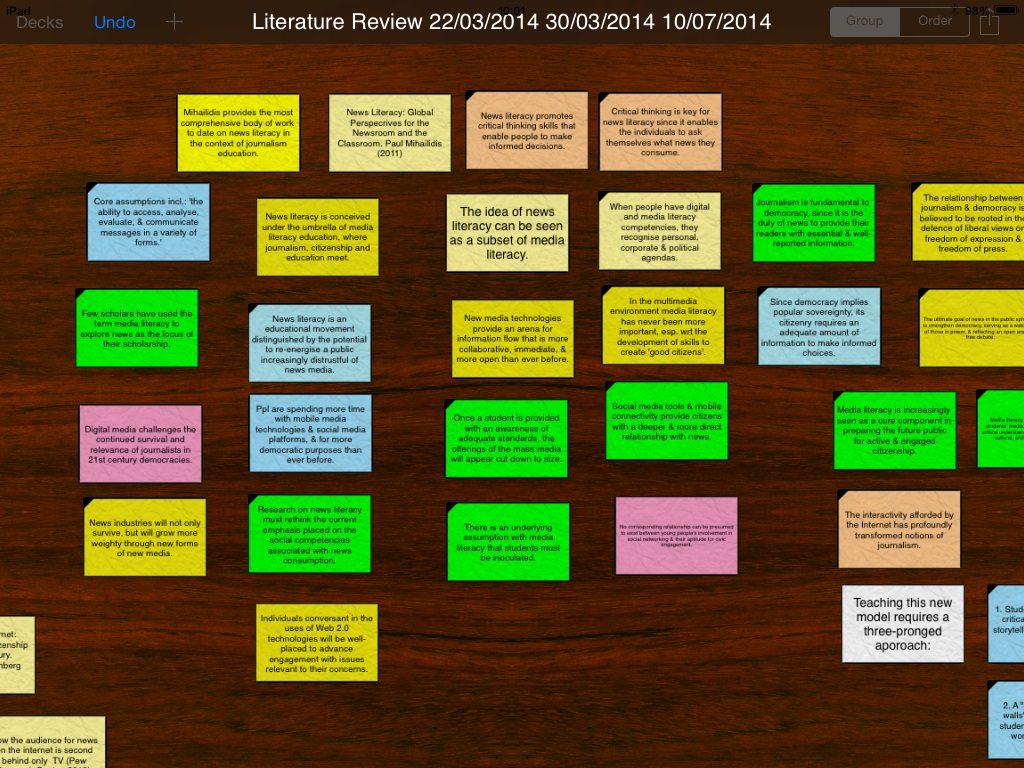
The “technology” perspective:
Post-it notes are an example of what Mishra & Koelher (2006) would call a “transparent technology” because they blend into the learning environment in such a way that they are no longer even considered a technology. To the extent that Post-it notes can be embedded seamlessly into the daily practice of teaching and learning, the tool helps teachers to deliver more effective lessons and facilitates more productive learning on the part of students.
Reference:
Mishra and J. Koelher. 2006. Technological Pedagogical Content Knowledge: A Framework for Teacher Knowledge.



