The Intuos Draw Wacom Tablet is the perfect tool for starting out in digital art. I recently purchased a class set of these pen tablets, and I have started to put together a series of lesson plans to get the most out of them. A pressure-sensitive stylus (pen) is included with each tablet that makes drawing and painting feel natural, just like using a pen on paper. As anyone who has tried drawing with a mouse will know, it’s difficult to produce a decent piece of artwork when you can only use dragging motions that require your entire hand. A mouse is ideal when it comes to navigating the web for example, but when you want to create artwork on the screen with precision, a pen tablet gets you noticeably better results.

With the stylus, you simply move your hand and wrist into a natural drawing position. Using the software, ArtRage Lite, which comes free with the Wacom pen tablet, I’ve been able to blend colours, add effects, and apply retouching effects easily. This all helps to create digital artwork that looks more natural than could otherwise be achieved using just a mouse.
One of my first attempts using the Wacom tablet was to produce a London cityscape. I include here a few screenshots of how I went about the process:
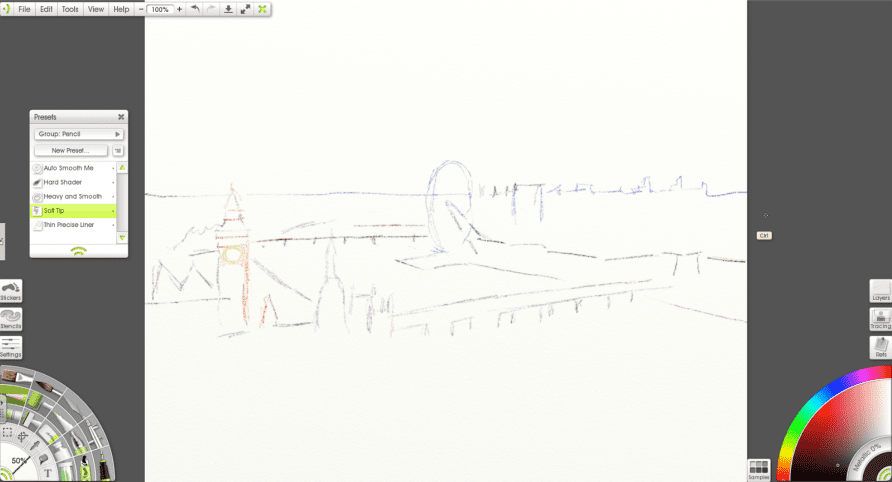
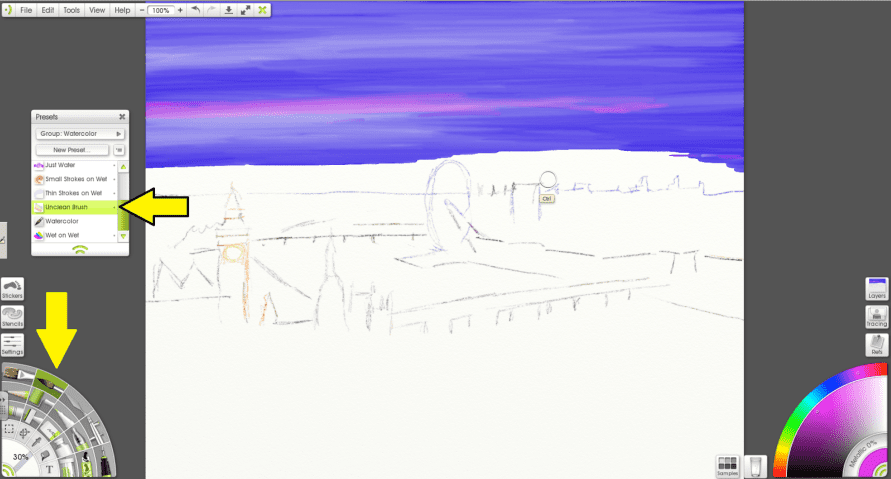
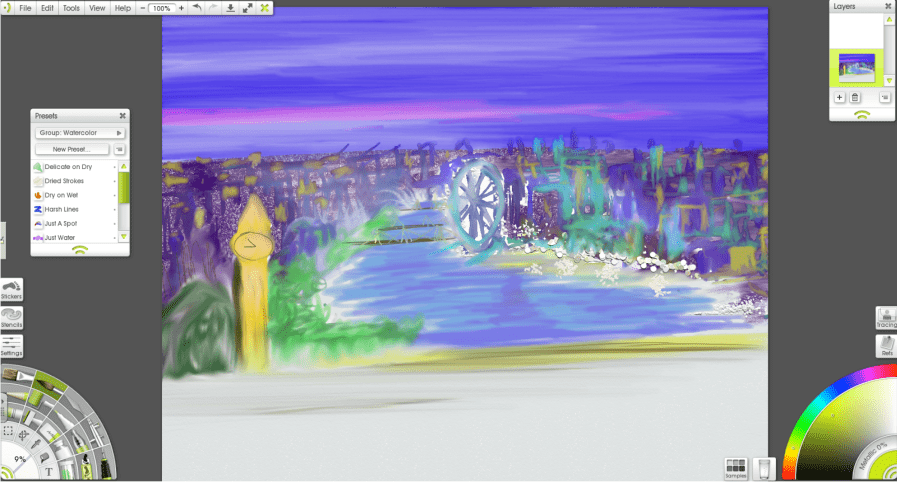
The ArtRange Lite software also includes a ‘Tracing’ option in which an image can be uploaded, and by default, this appears transparent, enabling you to trace over the image. Since students will frequently be drawing portraits as they move through school, I had a go at creating a digital portrait of President Obama:
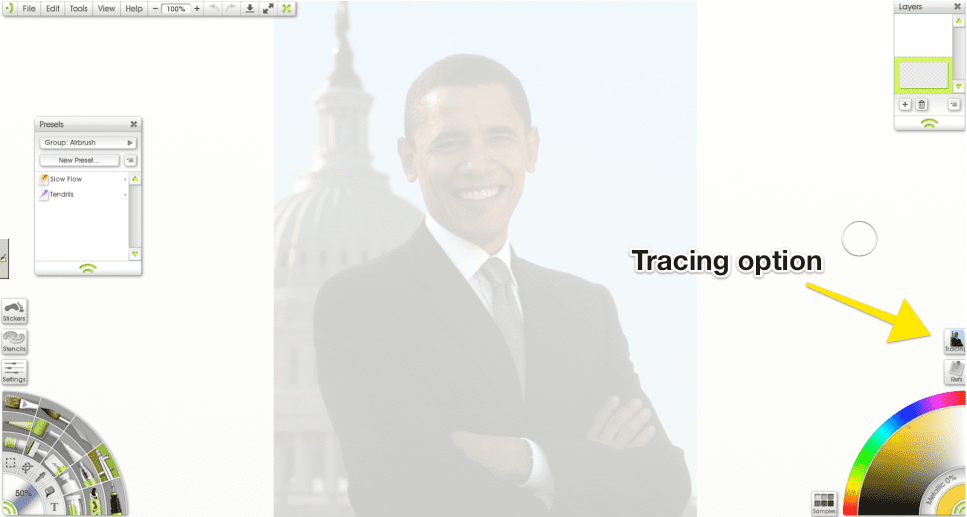
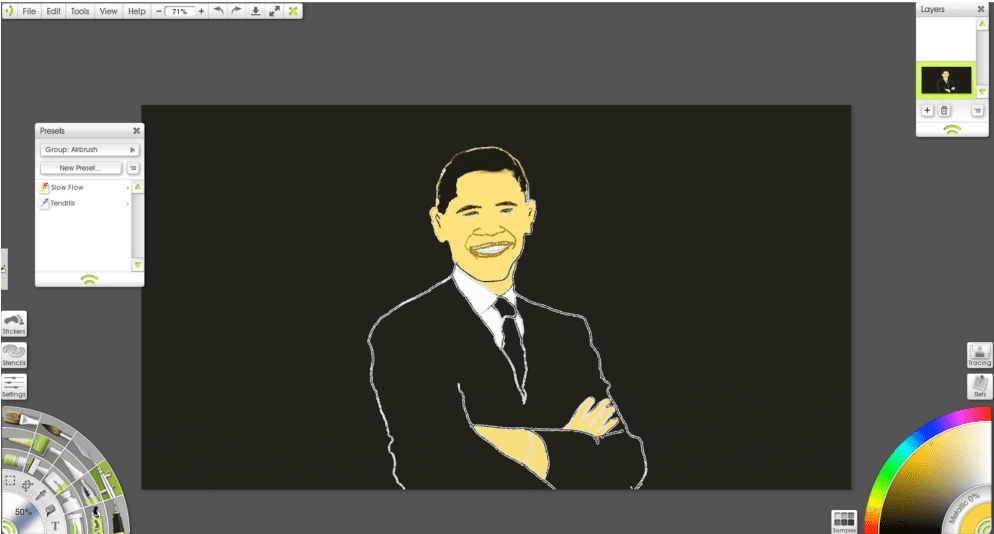
Below is a tutorial video, which introduces some of the key tools in ArtRage Lite:
I see several advantages of students using a pen tablet alongside a software like ArtRage Lite:
1. The tool, which emulates the experience of using a pen or paintbrush on paper, creates a direct cross-curricular link with Art. In doing so, it provides another medium in which to accelerate students’ creativity.
2. Digital art itself eliminates all the mess associated with students using traditional paints, brushes, etc.
3. The use of a stylus technology is ideal for helping younger students to develop their fine motor skills.
4. This tool can provide a range of digital activities in the classroom including drawing, painting, designing 3D models or editing photos.
5. Pen tablet technology and the skills associated with its use, is increasingly being used in many careers including animation, game development, fashion design, product design, film, photography and graphic design.
Concluding thoughts…
As well as being easy to use, the process of using the Wacom pen tablet to create digital art is fun! Education is about far more than academic attainment, and tools like the Wacom pen tablet provide an innovative medium to help foster students’ creativity.




