My experience with using iPads in the classroom has been positive. They can be introduced relatively seamlessly into most lessons across the curriculum, and there are so many apps to choose from, that you’re sure to find one to suit the needs of you or your students. That being said, I have put together a list of my all time favourite apps for use both at home and at school:
Big Cat Collins books – young readers enjoy learning to read with this app, as they can interact with the pictures, and the words are highlighted as the voiceover reads the text. The voiceover can also be switched off to allow the child to read at their own pace. This app is only available in the UK App Store, so if you’re based in another country you may need to change the country of your App Store.
Book Creator – this is a brilliant app for supporting children in creating their own multimedia books, as it enables them to easily combine text, images and sounds.
Comic Life – provides a fun way for children to create comic strips using traditional templates. Photographs can be inserted with various call outs, text boxes and speech bubbles.
iCardSort – more for use at home than at school, this app provides digital Post-it notes, which can help older learners to organise their ideas and revise learning. As a student on a masters programme, this app helped me a lot to distil and plan key ideas for my essays.

Even Monsters Get Sick – this is a really engaging interactive story for young children. They learn the basics of how to treat people who are unwell while improving their reading skills.
iWriteWords – one for younger children, this app helps with letter pronunciation, basic spellings and handwriting. Easy and fun to use, this app quickly engages children.
iMovie – I use this app a lot with children to make educational videos. It’s easy to learn and allows you to create your own video projects on the fly from scratch or create a movie trailer using a template.
Video project on the fly:
Video template:
Math Vs Zombies – in this app children have to quickly answer maths questions to defeat zombies before they can attack. The game progresses through a number of levels and includes addition, subtraction and multiplication questions.
PDF Expert – having experimented with a few other PDF reader apps before this one, I can say that this one is hands down the best. Great for storing planning documents and other lesson resources, I use this app more than any other app on the iPad. This app makes it easy to annotate, organise and view documents as PDFs.
Percy Parker – this app sets each of the times-tables to catchy music and is a great way to engage children with learning their times-tables.
Planet Geo – my first graders would always want to play with this app. It’s brilliant for developing children’s geographical knowledge, as it teaches them to identify different countries, cities, flags and World Heritage Sites.
Puppet Pals HD – children I have taught have loved this app. It encourages children to develop their speaking and storytelling skills through the use of digital puppets. It’s also an app that can be used by teachers to create child friendly video content. I used this app to create a short video for school children (below) about the Copyright of images online.
SpellBoard – helps children to learn their weekly spellings. All you need to do is enter the spellings and the app will generate customisable tests for you, which then stores a record of children’s progress. You can also add pictures to the words as well as record words and sentences using your own voice.
Stop Motion – children can create stop motion animated movies quickly using this app. It’s simple to use, as you can copy, paste, delete and insert frames at any position. One of my students from a Film Making Club, which I ran last year, used this app along with Windows Movie Maker to create the video below.
WordFoto – this app allows you to take a photograph and then add ten words, which are wrapped and morphed against the picture. It’s a simple idea, which can be used for descriptive writing and poetry.
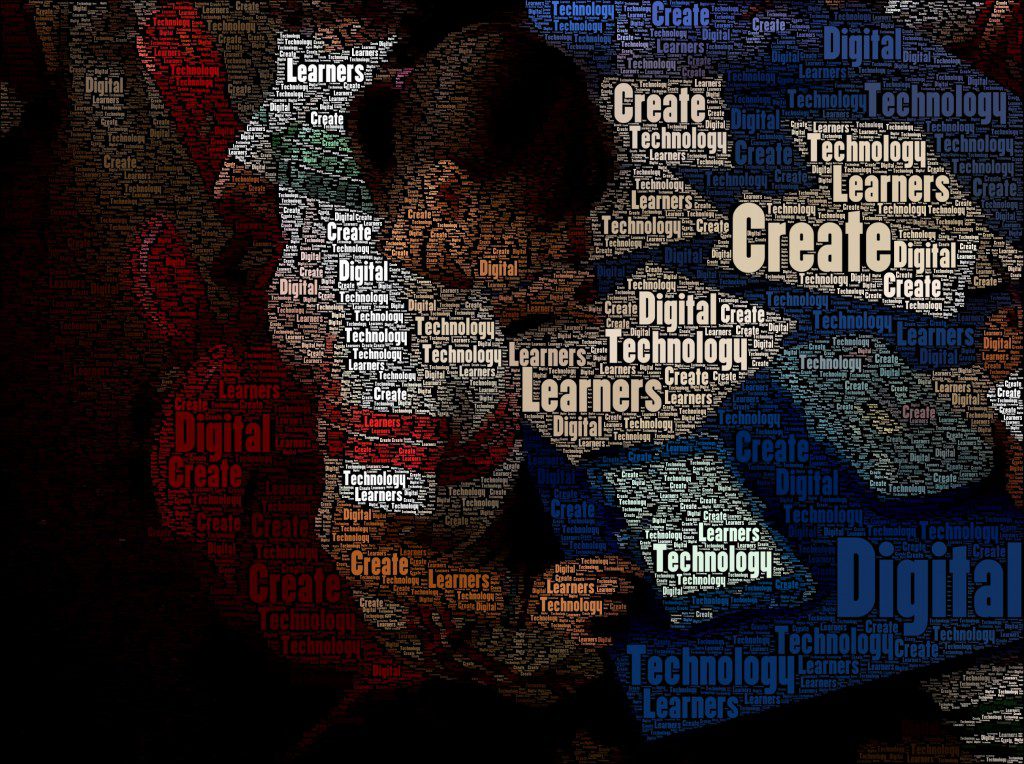
Concluding thoughs…
There are many other fantastic apps to choose from in the App Store, which can be put to good use both at school and at home. As always with educational technology, the important thing is to ensure that the app is appropriate and engaging. In my experience, children will quickly get to grips with most apps that you provide them with, and as a teacher, you can make use of a lot of these apps as part of your daily teaching practice.



