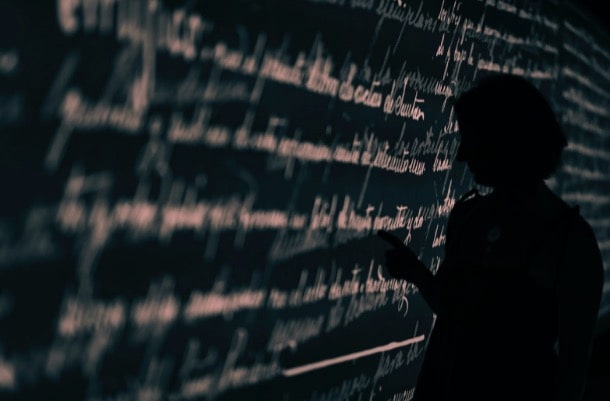
Translation software has revolutionized the way businesses operate in a globalized world. By automating and streamlining the translation process, translation tools make it easier for companies to communicate with customers and partners around the world.
However, various translation software solutions come with various different features. To ensure that your business gets the most out of this useful tool, it’s important to look for certain key features and find the best language translation software for your needs. In this article, we’ll explore the top ten features of translation software.
1. Translation memory
One of the most important features of comprehensive translation software is a translation memory (TM). A TM is a database that stores previously translated content and allows translators to reuse that content in future translations.
This not only speeds up the translation process but also ensures consistency across translations. Look for a software tool that allows you to create and manage your own TM, as well as integrate with other TM tools.
2. Terminology management
Terminology management is the process of maintaining a consistent set of terms across all of your translations. It’s important because inconsistent terminology can lead to confusion and mistranslations. Translation software should include a term base, that will help you easily create and manage the terminology relevant to your business.
3. Collaboration tools

Translation is often a team effort, with multiple translators, editors, and reviewers working together on a project. Look for a software tool that includes collaboration tools, such as the ability to assign tasks to team members, track progress, and provide feedback. Some software also includes communication tools, such as chat or messaging, to facilitate collaboration.
4. File format support
Translation software should support a wide range of file formats such as DOCX, PDF, XML or HTML. With such a tool, you can handle all of the file formats that you typically work with and automatically extract text from these formats for translation.
5. Quality assurance
Quality assurance (QA) is the process of checking translations for accuracy and consistency. Look for software that includes QA features, such as the ability to compare translations against a TM, check for terminology consistency, and flag potential errors. Some software also include automated QA checks, such as spell-checking and grammar-checking.
6. Machine translation
Machine translation (MT) works by using computer algorithms to translate text from one language to another. While it’s not as accurate as human translation, machine translation software can be valuable for generating quick, rough translations of large volumes of content accompanied by post-editing. Make sure to invest in a tool that comes with a built-in MT capability and integrate with common MT engines.
7. Integration with other tools
Translation software should integrate seamlessly with other tools that you use in your workflow, such as project management software, content management systems, and localization platforms. A software tool that includes APIs or connectors will allow you to integrate it with other tools, the same as having pre-built integrations with commonly used tools.
8. Customization
Every business has unique translation needs, and a one-size-fits-all solution may not be sufficient. That’s why you should invest in software that allows you to customize its features to meet your specific requirements. For example, you may want to customize the workflow to match your internal processes or create custom reports to track translation metrics.
9. Security

Translation software often deals with sensitive information, such as customer data or intellectual property. Look for a tool that takes security seriously, with features such as data encryption, access controls, and regular security audits. Make sure that the software complies with relevant regulations, such as GDPR or HIPAA, if applicable to your business.
10. Reporting and analytics
Translation software should provide users with reporting and analytics tools to enable them to measure project performance and gain insights into areas for improvement. This feature can help project managers to optimize workflows and make data-driven decisions for future projects.
The right translation software can take your business to new heights
As you can see, a comprehensive translation software tool should offer features that cater to different aspects of the translation process. These features should include, but not be limited to, translation memory, terminology management, CAT tools, automation, customization and flexibility, collaboration features, quality control and assurance, as well as reporting and analytics.
A software tool that offers these features can help improve the efficiency and quality of translation projects while saving time and resources. Before investing in translation software, it’s essential to evaluate its features to ensure that it meets the specific needs of your project or organization.



