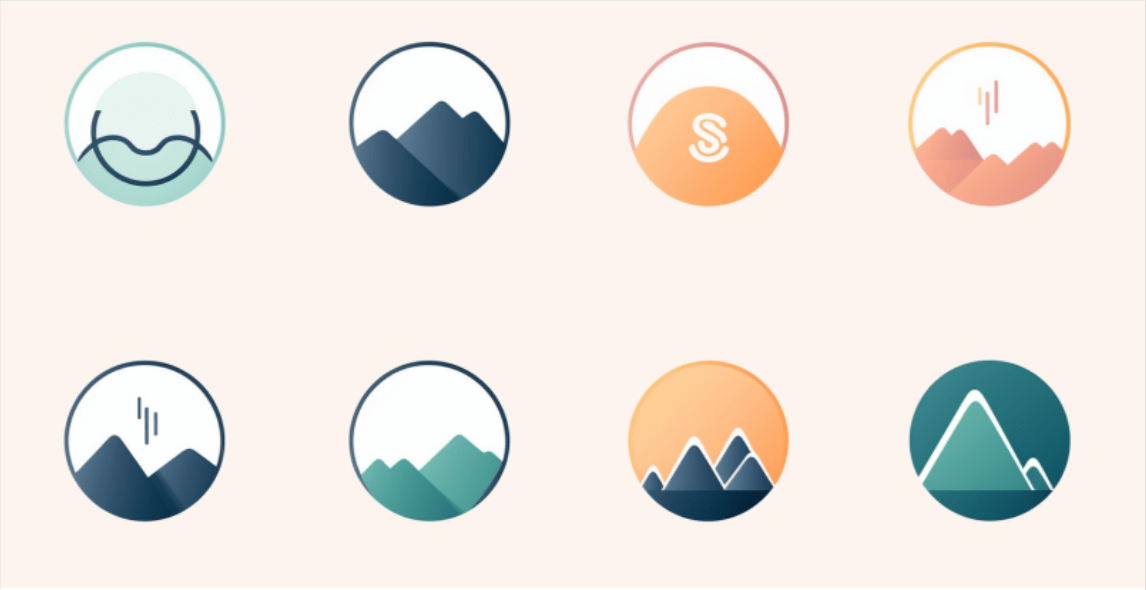
In today’s digital age, a well-designed logo is a crucial element for any business or brand looking to make a lasting impression. Logos are the visual representation of a company’s identity, and they play a significant role in conveying its values, mission, and personality to the world. Thanks to the internet and a plethora of online design tools, designing logos has become more accessible than ever. In this article, we will explore the art of designing logos online, breaking it down into a step-by-step approach to help you create a logo that stands out. Don’t underestimate the power of a free online logo maker in giving your brand a polished and professional look.
Step 1: Define Your Brand Identity
Before diving into logo design, it’s essential to have a clear understanding of your brand’s identity. Consider the following questions:
- What are your brand’s values and mission?
- Who is your target audience?
- What is the personality of your brand (e.g., playful, professional, eco-friendly)?
- Do you have any specific design elements or symbols that should be incorporated?
Defining your brand identity will provide the foundation for your logo design.
Step 2: Research and Inspiration
Next, research your industry and competitors to identify design trends and common visual elements. This research will help you differentiate your logo from others in your field while ensuring it resonates with your target audience.
Gather inspiration from various sources, including design websites, social media, and logo galleries. Create a mood board or a folder with images, colors, and designs that inspire you. This will serve as a reference point during the design process.
Step 3: Choose the Right Online Logo Design Tool
There are numerous online logo design tools available, each with its unique features and capabilities. Some popular options include Turbologo, Adobe Spark, LogoMakr, and Looka (formerly Logojoy). Choose a tool that aligns with your design skills and budget.
Step 4: Sketch Your Ideas
Begin with a rough sketch of your logo ideas. Sketching allows you to quickly explore different concepts without committing to digital designs. Focus on simplicity and clarity, as memorable logos often have clean and straightforward designs.
Step 5: Start Designing
Now, it’s time to bring your ideas to life using your chosen online logo design tool. Start by selecting the appropriate canvas size and layout. Experiment with different fonts, colors, and shapes to create a visual representation of your brand’s identity.
Remember to keep your target audience in mind and ensure your design resonates with them. Avoid overly complex designs, as they may not be as easily recognizable or memorable.
Step 6: Test and Iterate
After creating your initial logo design, it’s crucial to test it in various contexts and sizes. Ensure that it looks good both in color and black-and-white, as well as in different sizes, from small icons to large banners.
Seek feedback from colleagues, friends, or your target audience to gather different perspectives. Use this feedback to make necessary adjustments and iterate on your design.
Step 7: Finalize Your Logo
Once you are satisfied with your logo design and it has undergone testing and iterations, it’s time to finalize it. Ensure that you have high-resolution versions in various formats (e.g., PNG, JPG, SVG) for different use cases, both online and in print.
Conclusion
Designing a logo online has become more accessible and convenient than ever before, thanks to a variety of online tools and resources. By following this step-by-step approach, you can create a logo that effectively communicates your brand’s identity, resonates with your target audience, and leaves a lasting impression. Remember that logo design is an art form, and it’s okay to take your time to perfect it. With dedication and creativity, your logo can become a powerful symbol of your brand’s success.



