Small Office/Home Office (SOHO) networks have become the backbone of productivity and communication for millions of people in this age of increased digital connectedness. These networks are extremely important to day-to-day living since they facilitate activities such as employment, recreation, and interaction within families. On the other hand, a tremendous convenience comes with a significant responsibility, particularly when it comes to matters of safety. This article digs into the basic security procedures and technologies that are necessary for the protection of small office and home office (SOHO) networks.
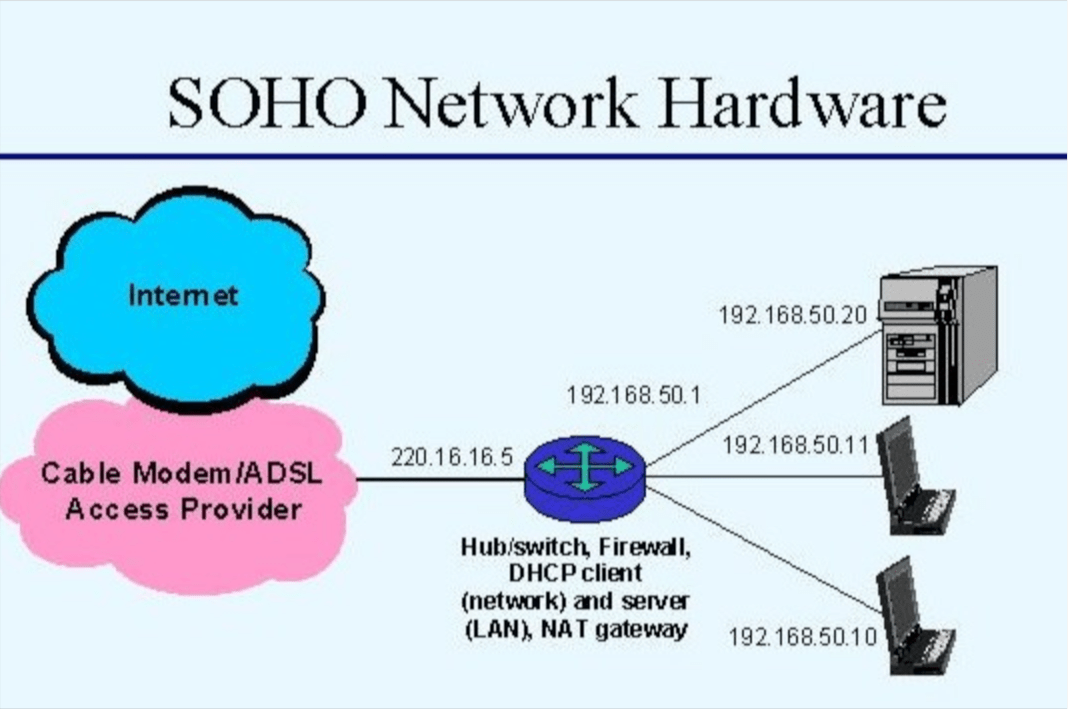
The Significance of SOHO Network Security
As a result of the relatively lax security mechanisms employed by SOHO networks in comparison to those of bigger companies, these networks are frequently the primary focus of cybercriminals. A breach in security may have catastrophic repercussions, including the loss of data, the theft of sensitive information, or both. Therefore, if you want to protect the safety of your SOHO network, it is vital to have a solid understanding of the fundamentals of network security.
Secure Your Router
Your router is the entry point to your SOHO in network. It’s crucial to change the default login credentials to something unique and complex. Always keep the router firmware up to date, as manufacturers release patches to address vulnerabilities. Disable remote management and use WPA3 encryption for your Wi-Fi network. These steps go a long way in preventing unauthorized access.
Employ Strong Passwords
The router that you utilize is the device that serves as the gateway into your SOHO network. It is an absolute requirement that the default login credentials be changed to something that is both unique and challenging. Always make sure that the firmware on your router is up to date, since manufacturers regularly provide patches to fix security holes in their products. It is strongly recommended that you encrypt your Wi-Fi network using the WPA3 protocol and turn off remote management on the network. These precautions are incredibly efficient at avoiding unauthorized access in any form it might take.
Enable Network Encryption
Your small office/home office (SOHO) network ought to encrypt all forms of communication. Utilize encryption techniques such as WPA3 for your Wi-Fi network and HTTPS for your websites and online services. Encryption renders data unintelligible even if it has been intercepted, provided that the appropriate decryption key has not been used.
Implement a Firewall
A firewall protects your network by acting as a barrier between it and any potential dangers. The majority of routers include firewall protection that can be activated if it is present. Check to see that the settings on your firewall are adjusted properly, allowing only the traffic that is absolutely necessary while blocking any potential dangers.
Regularly Update Software
Cyberattacks frequently begin with an attempt to access outdated software. Make sure that your programs, operating system, and antivirus software all receive frequent updates in order to address any vulnerabilities that may exist. To maintain your level of protection against newly discovered dangers, it is important to have automatic updates enabled whenever possible.
Segment Your Network
The process of segregating essential devices from less secure ones and partitioning your network into several zones is what network segmentation entails. For instance, keep your smart home devices and your work laptops in separate locations. In the event that one of the segments is corrupted, it may or may not have an effect on the others.
Implement Two-Factor Authentication (2FA)
The use of a password in conjunction with a secondary verification mechanism, such as a text message or an authentication app, is an example of two-factor authentication. This type of authentication provides an additional layer of protection over and above the standard password. Enable two-factor authentication wherever it is an option to prevent unwanted access.
Regular Backups
There are several potential causes of data loss, one of which is being the victim of a cyberattack. Make sure to create backups of your key files on a regular basis using either an external drive or cloud storage. Because of this, even if there is a security breach or your hardware fails, you will still be able to retrieve your data.
Educate Yourself and Your Family
Awareness is an essential component of security in addition to technological measures. Inform yourself and your family members about how to behave responsibly online. Instruct students to spot phishing efforts, emails of a suspicious nature, and potential dangers.
Essential Security Tools for SOHO Networks
In addition to security procedures, there are a number of products that can help strengthen the security of your small office/home office (SOHO) network, including the following:
1. Antivirus and Anti-Malware Software: In addition to security processes, there are a variety of items that, when used together, can assist increase the security of your small office/home office (SOHO) network. Some examples of these products are as follows:
2. Intrusion Detection System (IDS):You will be able to respond more quickly to potential threats if you have an IDS that can notify you of suspicious activities occurring on your network.
3. Virtual Private Network (VPN): An IDS can notify you of suspicious actions occurring on your network, allowing you to respond more quickly to potential dangers.
4. Network Monitoring Software: These tools allow you to monitor the state of your network and recognize any behavior that is out of the ordinary.
5. Password Manager: A password manager not only creates robust and one-of-a-kind passwords but also stores them in a safe location, which makes it much simpler to practice good password hygiene.
6. Security Cameras and Smart Locks: Adding an additional layer of protection to home-based SOHO networks can be accomplished by making investments in security cameras and smart locks.
Conclusion
In today’s hyperconnected world, the safety of your small office/home office network is of the utmost importance. You will be able to considerably lower the risk of cyber attacks and keep the integrity of your digital domain intact if you put into practice the security procedures and tools that are discussed in this article. Keep in mind that ensuring security is a continual effort, so maintain vigilance and be prepared to respond to new dangers as they arise. The protection of your small office/home office (SOHO) network is not only your responsibility, but also an investment in your own mental well-being and the safety of your priceless digital possessions.



