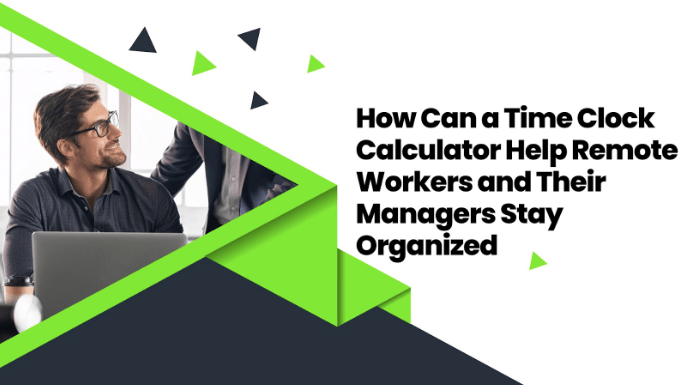
The COVID-19 pandemic accelerated the remote work trend, with Many employees working from home full-time. While remote work provides flexibility, it can make time tracking and organization more challenging for employees and managers.
Using an online time clock calculator is an easy way for remote teams to stay on top of hours worked and ensure accurate payroll.
The Challenges of Tracking Time in a Remote Setting
Lack of oversight without managers physically present, some employees May procrastinate, take Long breaks, or shift hours without accountability. This makes it hard to track time accurately.
Multitasking remote workers often toggle between tasks, making it difficult to track time per project or client. This causes billing issues.
Distraction remote employees have more distractions at home, leading to frequent context switching. This makes it hard to realize how time passes.
Communication gaps with employees and managers not interacting face-to-face, updates on time worked often fall through the cracks.
Manual systems handwritten timesheets, spreadsheets, and notes are error-prone and time-consuming to manage.
How an Online Time Clock Calculator Solves These Problems
A free time clock calculator provides an easy way for remote teams to log hours worked, track time per task, take breaks, and generate timesheets. Here are some Key benefits
Easy Time Tracking
- Employees can clock in and out with one click from any device.
- The calculator tracks the total hours worked per day automatically.
- Employees can switch tasks while clocked in to track time per project.
- The system provides timestamps for clock-ins/Outs for accountability.
Project Time Capture
- Employees can create multiple projects/Tasks.
- The calculator allocates hours to each task when employees switch tasks. This makes it easy to track billable time spent per client or project.
Break Management
- Employees can clock out for scheduled breaks.
- The system deducts break time from the total hours worked.
- This ensures employees don’t overreport hours worked.
Automatic Timesheets
The calculator generates weekly timesheets showing:
- Total hours worked per day.
- Breakdown of hours per task/project.
- Overtime hours.
- Submit button for manager approval.
- This eliminates manual timesheet creation or spreadsheet use.
Insights for Managers
- The centralized system provides this visibility into Team hours worked.
- Managers can run reports.
- Individual employee hours.
- Department or team productivity.
- Hour allocation across projects.
- These insights help managers spot bottlenecks and improve resource planning.
Flexibility and Accessibility
Employees can access the time clock calculator through a web-based dashboard or mobile app. The system works on all devices with no downloads required. Employees can clock in/out and switch tasks from anywhere with an internet connection.
Key Features to Look For in a Time Clock Calculator
Real-time tracking The system should update hours worked in real time to prevent time theft.
Offline mode employees should be able to track time offline, with hours syncing when back online.
GPS tracking Some calculators use GPS to confirm employee locations when clocking in/out.
Web and mobile access support for web dashboards and mobile apps allows clocking in from anywhere.
Break management is an easy way to clock in/out for scheduled breaks and meals.
Project tracking switching billable tasks while clocked in to capture hours per project.
Reporting robust reporting on employee, team, and project hours for managers.
Overtime tracking automatic flagging and reporting of overtime hours.
Reminders and alerts email or mobile alerts for reminders to clock out, overtime, or missed clock-ins/outs.
Pre-populated time sheets the ability to auto-generate pre-filled weekly timesheets based on hours logged.
Manager approvals route timesheets to managers for review and approval before payroll.
3rd-party integration with payroll, accounting, and other business systems.
Security use of SSL encryption and permissions to prevent data leakage.
Three Examples of Full-Featured Time Clock Calculators
- Time Clock Wizard
- Web and mobile app
- GPS verification
- Auto-fill timesheets
- Real-time tracking
- Overtime alerts
2. TimeSheets
- GPS mobile app
- Project tracking
- Scheduled breaks
- Client portal
- Permissions for managers
- Payroll integration
3. Homebase
- iOS and Android app
- Paid break tracking
- Shift scheduling
- Hourly insights
- Overtime alerts
- 10 integrations
Key Takeaway
Transitioning to remote work comes with unique time tracking and management challenges for employees and managers alike. Using an automated time clock calculator tailored for remote teams can eliminate guesswork, minimize time theft, improve productivity tracking, streamline payroll, and keep everyone on the same page.
With powerful features like real-time tracking, GPS verification, task tracking, and robust reporting, a time clock calculator becomes an indispensable organizational tool for remote teams. There are multiple ways by which you can determine employee working time from the least demanding to the most complicated.
We’ll get past each of the components individually. You can either utilize them altogether or independently contingent upon what costs you really want to ascertain.
Frequently Asked Questions
- Is a time clock calculator just for hourly employees?
No, salaried employees can benefit too by tracking billable hours per client and getting insights into how they spend their time.
- Can employees cheat or fake their hours with an online calculator?
Some calculators use GPS coordinates, geofencing, and manager approvals to prevent time theft and confirm employee locations.
- How is data from a time clock calculator used?
The data feeds into timesheets, payroll, invoices, and analytics to give visibility into team productivity for managers.
- Can I use a time clock calculator with contractors or freelancers?
Yes, the calculators work for any type of worker by tracking their billable hours so you only pay for time spent on projects.



