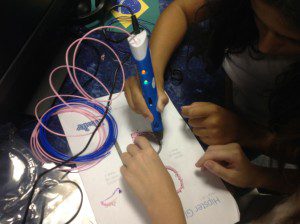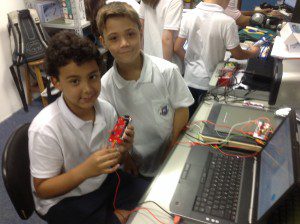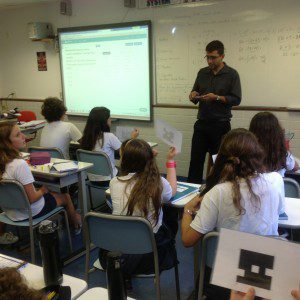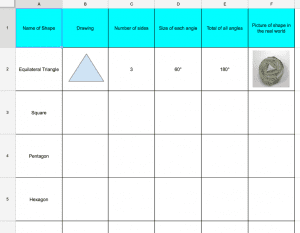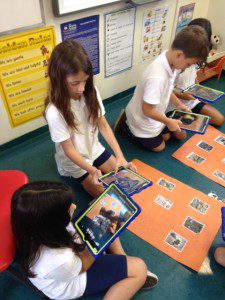Last week our school had its first official Technology Week, which gave teachers and students the opportunity to use new technologies both within their Computing & ICT lessons and across the school curriculum. As part of this event, I delivered assemblies to highlight the new technologies that we’ve been using, showcase students’ work and award prizes.
This trailer provides a glimpse of what we did during the week.
The following new technologies were used by teachers and students:
1. Dash & Dot – Programmable robots that provide coding challenges for all ages, the video below shows one example of how students have been using this technology.
2. 3D Doodler Pens – These pens rapidly melt and cool plastic, enabling the user to literally draw 3D models. We used the GooDee 3D Printer Pen model, and our students had great fun building 3D shapes and hipster glasses.
3. Adobe Voice – This iPad app has been used successfully across our school to create digital biographies. Easy to use, students just record their voiceovers one slide at a time. During students’ English lessons, they used the app to put together biographies of famous mathematicians and scientists. The video below shows a couple of examples.
4. Makey Makeys – Turning anything that conducts electricity into a remote control, these tools have proved to be brilliant for teaching students about electrical circuits. Students particularly enjoyed creating a remote control out of playdoh to use with Kodu.
5. Picoboards – Circuitboards that contain several sensors (including sound, light and motion), these tools are accessories for Scratch. Using the picoboards, our students created several programs that respond to the external world.
6. Plickers – A simple teaching tool that collects realtime assessment data of students’ answers to multiple choice questions. Our maths coordinator used this tool on his smartphone to scan students’ answers to multiple choice questions. At the end of the quiz, students were able to see their results from the quiz projected on the whiteboard.
7. Osmo Apps – A fantastic accessory for the iPad, these apps help to bridge the digital world with the physical world, providing students with some challenging puzzles. Tangram was particularly well received by students.
8. Minecraft – Students created virtual worlds, which posed different maths problems. By creating various digital artefacts in Minecraft like walls, swimming pools and water fountains, the students made signposts with different questions about shapes.
9. Google Sheets (for collaborative shape investigation) – Making use of the chrome books, students have been able to work in groups of three or four to complete a mini-project with shapes.
10. Augmented Reality – The augmented reality apps have been used a lot by students in all sorts of different ways – for example, to develop vocabulary, learn about space and develop their understanding of shapes.
11. Purple Mash software (2DIY 3D & 2Design & Make) – Particularly useful for the younger students, these two Purple Mash apps have been brilliant for helping to develop their spatial awareness and understanding of nets & shapes.
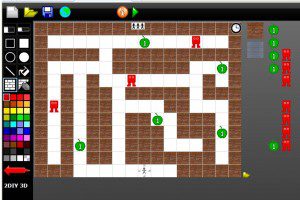
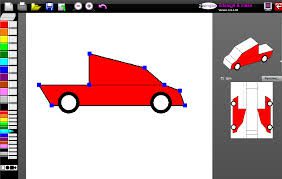
12. 3D Cube Printer – Having designed a 3D badge in Sketchup to mark our Technology Week, we were able to 3D print many of these to award to students for their work with technology.