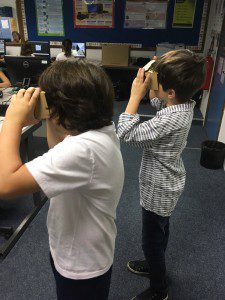Bring Your Own Device (BYOD) refers to the trend in which students/employees bring their own mobile technologies (usually smartphones) into their place of work or study. BYOD has become increasingly common in recent years owing to the fact that mobile technologies with access to the Internet are now both more affordable and more ubiquitous than ever. Given the immense potential for learning opportunities made possible by smartphones and other Internet-connected devices, it is only logical to harness and leverage this technology in order to enrich students’ learning. Improvements in WiFi access has therefore led many educational institutions to implement a clear roadmap for a BYOD initiative. In my own workplace, this is exactly what we have done. Along with suggestions put forward by Eric Sheninger (2016) in his book, Uncommon Learning, I want to share some of my own thoughts and experiences about what makes a BYOD initiative successful:
1. Clear Vision & Plan – As Sheninger points out, a consistent focus on student learning and sound pedagogy should be central to any BYOD initiative. This means that all stakeholders must be on the same page when it comes to having a shared rationale, goals and expectations surrounding BYOD. Assemblies, PTA meetings and discussions with the Board of Governors, all provide excellent opportunities to communicate what a BYOD initiative means for the school. In particular, teachers also need support and guidance through professional development workshops, which help them to make the most of BYOD to develop pedagogically sound lessons. In my own experience, this sort of professional development should be ongoing even after the BYOD initiative has begun.
2. Sound Policy – According to Sheninger, a sound policy addresses Wi-Fi login procedures, a focus on learning, acceptable use, and absolving the school of any liability for lost, stolen, or broken devices. It’s also worthwhile getting students involved with this. On one of our sites for example, the Digital Senate (made up of senior students) put together this PowerPoint below to guide their peers on how to install CA certificates onto their devices, which keeps their smartphones safe when browsing the web:
[embeddoc url=”https://technologyforlearners.com/wp-content/uploads/2017/03/CA_cert_senate_Urca.pptx”]
On my site, I enlisted the help of our Digital Leaders to put together this quick video to show all their peers about how to install the school’s CA security certificate:
3. Infrastructure – The IT service team needs to be up to speed on the BYOD initiative and the school’s network should be ready to withstand all of the mobile technologies connecting to it. This is pivotal to ensuring the smooth running of the BYOD initiative.
4. Relevant Applications – I have already referenced several quality applications for Flipped Learning, which can also effectively be utilised as part of a BYOD initiative:
– Plickers
– Kahoot
– Quizlet
(As I’m continually coming across new apps that can enhance student learning, this list above is actually an addition to the previous list I wrote for the top 10 web 2.0 apps for the school curriculum).
Where they can be usefully integrated into lessons, getting students to install augmented reality apps like Aurasma onto their own devices, can also help to create engaging and memorable lessons.
With the emergence of Google Cardboard and accompanying apps like Discovery VR, we’ve been able to go further still, by making perfect use of students’ devices for the creation of virtual reality experiences for students. If used well, these can really enhance lessons by bringing to life the subject of study.
This video below, made by one of our students on her smartphone, shows a typical example of how the app, Adobe Spark can be used to create an educational video:
This second video is an example of how students are using the app, Explain Everything, which is also a great app for students to have on their smartphones:
5. Technology Events – Lastly, raising awareness of what we actually have available to us in terms of Internet-connected mobile device technology, how it should be used and how it can be used to facilitate learning, is very important. In addition to running assemblies and events related to Digital Citizenship and E-Safety, an annual Technology Week is a great way to get both teachers and students involved in maximising the use of their mobile devices to enhance teaching & learning.